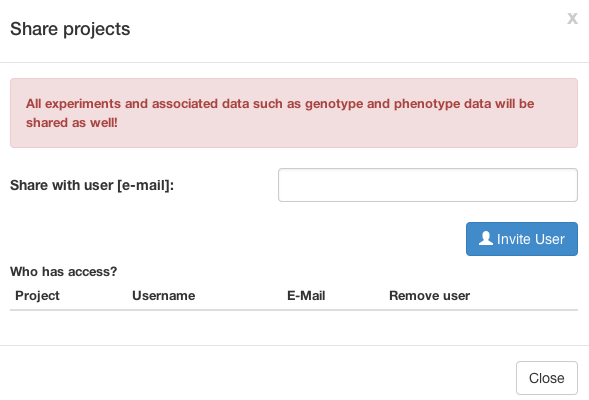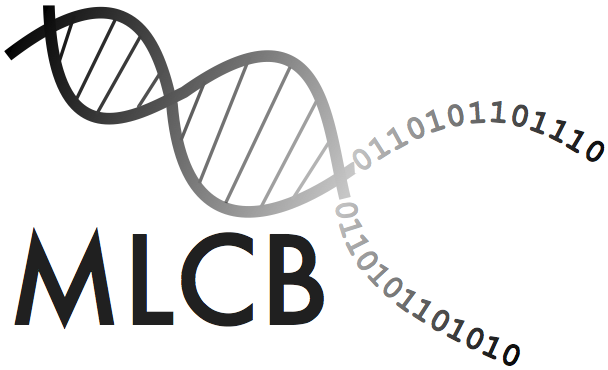Tutorial 3: How to share Projects with other users? |
Once we stored our GWAS and grouped them into projects, we can share our projects with other users and colleagues.
Note: If you share, with another user, Projects that contain GWAS performed on your private data, all your private data will be shared with the other user as well.
If shared users perform GWAS on your shared data, all their experiments are automatically linked to your shared project.
If shared users perform GWAS on your shared data, all their experiments are automatically linked to your shared project.
To share a Project with other user we first navigate to My projects in the GWAS Center and select the projects we would like to share. Then click Share Projects.
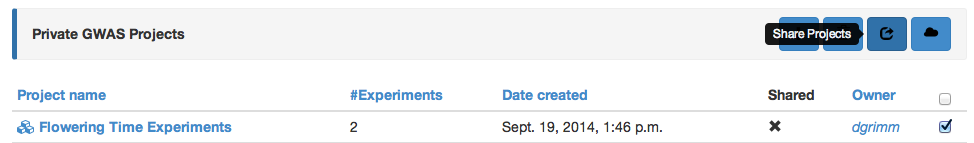
Now we can share our projects with other registered users by entering the users' e-mail addresses.