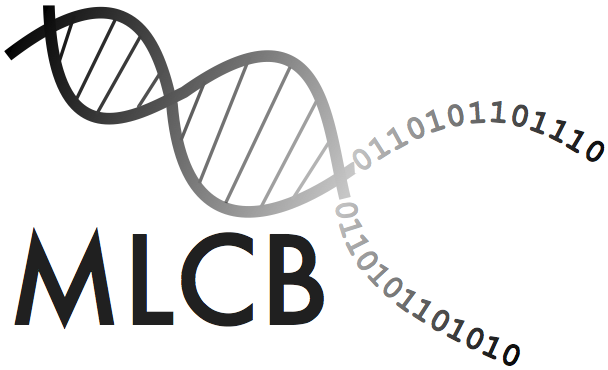How to upload new Phenotypic data to an existing dataset? |
|
The
Upload Manager allows the user to upload new private phenotypic data to an existing dataset. Click the
Phenotype upload button in the
Upload Manager view.
Then, select an existing species and dataset.
Finally, choose a phenotype file in PLINK [1] format. Additional details about the Phenotype file format can be found
in the following FAQ.
The status of the upload can be monitored in the
Upload Manager view.
References
[1] Purcell S, Neale B, Todd-Brown K, Thomas L, Ferreira MAR,
Bender D, Maller J, Sklar P, de Bakker PIW, Daly MJ & Sham PC (2007)
PLINK: a toolset for whole-genome association and population-based
linkage analysis. American Journal of Human Genetics, 81.